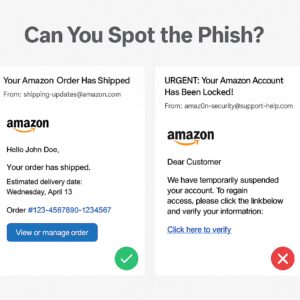Every day, millions of phishing emails land in inboxes pretending to be something they’re not—your bank, your favorite retailer, your streaming service. And with scammers getting better at making fake emails look legit, the line between safe and suspicious is thinner than ever.
So how do you tell the difference? Let’s break it down with a side-by-side example that could save you (and your team) from clicking the wrong link.
The Real Deal vs. The Phish
Take a look at the visual we created (scroll up if you haven’t yet). On the left: a real Amazon shipping confirmation. On the right: a phishing scam pretending to be Amazon.
They look similar, right? That’s the point. But look closer.
What Makes the Real Email Legit?
- Sender address: shipping-updates@amazon.com – It matches the domain you’d expect.
- Personalization: It greets you by name (“Hello John Doe”).
- Specific order info: Includes an order number and expected delivery date.
- No sense of urgency: It’s informational, not alarming.
- Valid links: Hovering over the links shows you they go to amazon.com.
What Makes the Scam Email Sketchy?
- Suspicious sender: amaz0n-security@support-help.com – the “o” is a zero. Classic scammer move.
- Generic greeting: “Dear Customer” – phishers don’t know your name.
- Threatening language: “Your account has been locked!” – Scammers love fear.
- Sketchy links: Hover and you’ll probably see a weird URL that has nothing to do with Amazon.
- Poor formatting: The message feels off—odd spacing, urgent tone, and vague instructions.
Why Phishing Works
Phishing works because it plays on emotion: panic, urgency, curiosity. The goal is to get you to act fast—click a link, enter your password, or download an attachment—without stopping to think.
In the workplace, one wrong click can expose your entire organization to ransomware, data breaches, or worse. That’s why phishing awareness isn’t just an IT issue—it’s a business one.
How to Stay Safe
Here’s what you can do to protect yourself and your business:
1. Train your team regularly.
Run interactive phishing simulations or quizzes to help employees practice spotting red flags.
2. Hover over links before clicking.
This simple habit can help you catch fake URLs before you land on a scam site.
This simple habit can help you catch fake URLs before you land on a scam site.
3. Check the sender email address carefully.
Look beyond the name and inspect the domain. One wrong letter can mean it’s a fake.
4. Trust your gut.
If something feels off, it probably is. Don’t be afraid to flag it or ask a colleague.
If something feels off, it probably is. Don’t be afraid to flag it or ask a colleague.
5. Never enter login info from an email link.
If you need to log in, go directly to the site through your browser—not through a link in your inbox.